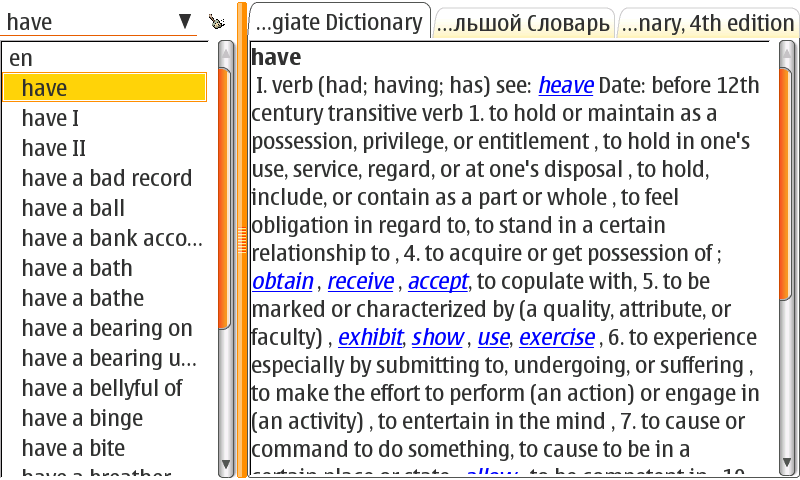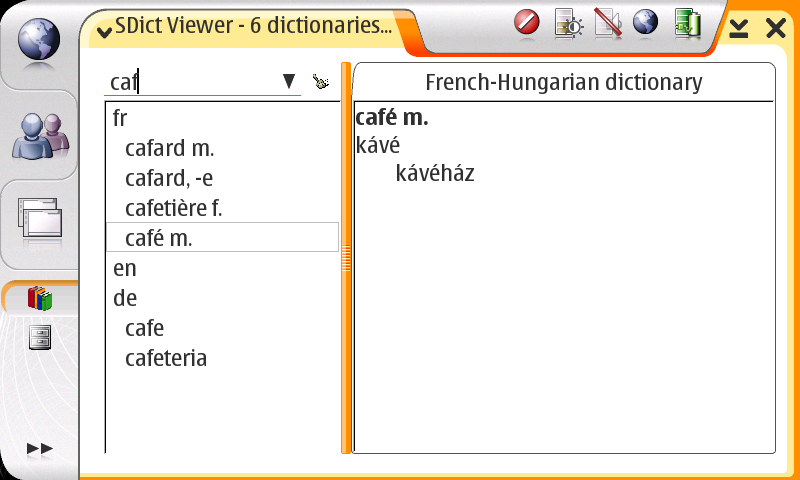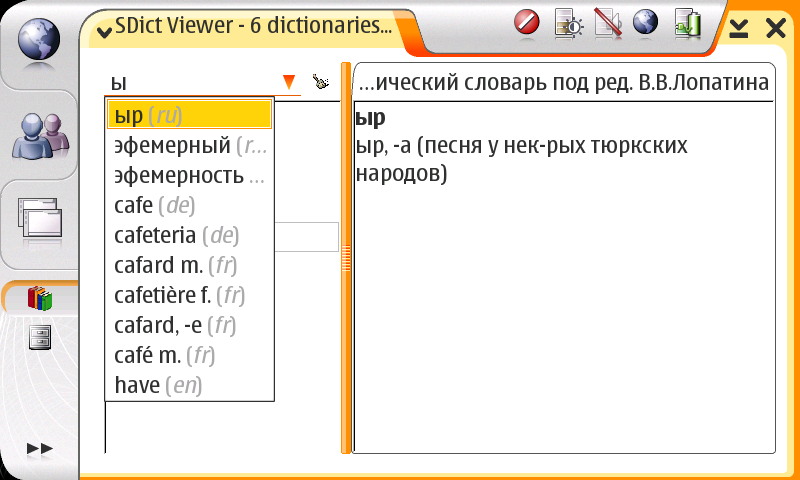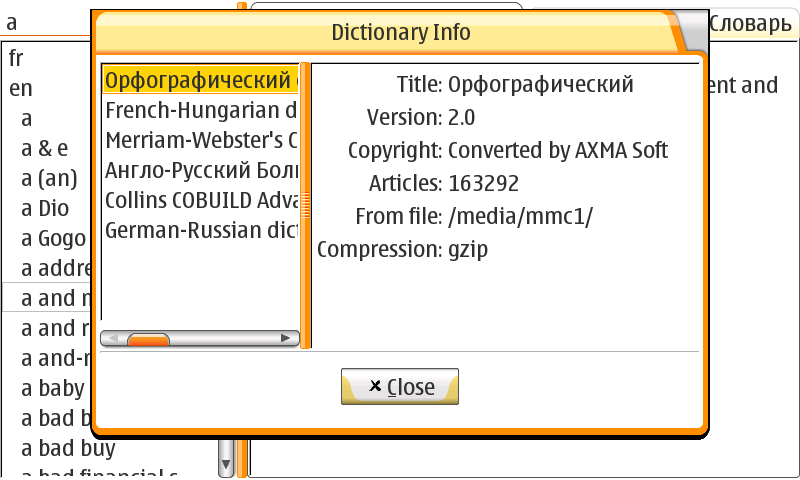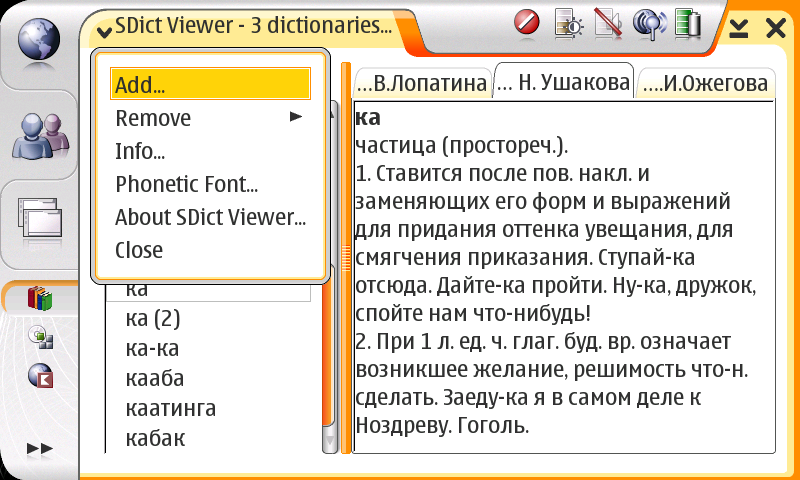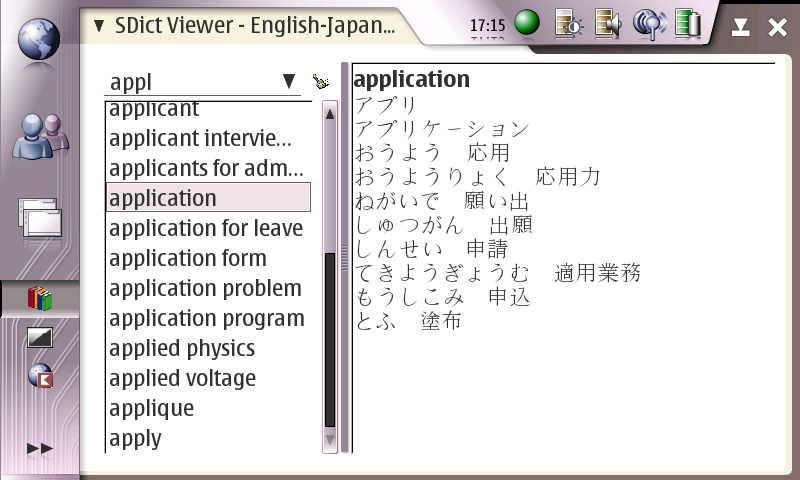SDict Viewer
SDict Viewer
SDict Viewer is a viewer for dictionaries in open format
developed by AXMA Soft. Primary goal
of the project is to provide usable dictionary application for Nokia Internet Tablets (770, N800, N810 and
N900)
running Maemo. Because SDict Viewer is written
in Python and its user interface is
implemented in PyGTK, it should be
possible to run it on any platform where Python and PyGTK are available.
Many free dictionaries, reference books and encyclopedias are available
for download at http://sdict.com
Screenshots
Installation
Nokia 770/N8x0/N900
SDict Viewer requires Python runtime environment. Please follow
installation instructions at Python
for Maemo web site.
Download appropriate .deb package from here
and install it through Application Manager in a usual fashion.
Version 0.1.0 is packaged for Internet Tablet OS 2005 (Maemo 1.1), all
subsequent versions require Internet Tablet OS 2006 (Maemo 2.x) or later.
Other Platforms
There are no installation packages for other platforms. You can download
source code archive, unpack it and run sdictviewer.py. Windows and Mac OS X users will also need to
download and install Python 2.5, GTK and PyGTK (any 2.6 version or greater
should be fine). Most Linux users are likely to have all these installed
already. Please keep in mind the main focus of this project is Nokia
Internet Tablets, so there are no plans to do any formal releases for any other platforms.
If you are using dictionaries that have phonetic transcription
you may want to install at least one unicode font that contains
International Phonetic Alphabet characters. Nokia 770 and N800 out of the box
do not have one. scripts.sil.org
has several good fonts free to download. Get at least one, Doulus
SIL, for example. To install a font just create /home/user/.fonts
directory and put the font file there. The system should pick it up, so
when you go to "Options">"Phonetic Font..." in SDict Viewer you
should see it in the list.
You also need to install additional fonts if you use dictionaries
in languages not supported on Nokia Internet Tablets out of the box. WAZU JAPAN's Gallery of Unicode Fonts is an excellent
resource for various unicode fonts.
Limitations and Known Issues
- When word lists from several dictionaries in the same language are merged
the resulting list may not be correctly sorted. Sorting applied uses non-language aware
string comparisons. Starting with 0.6.0 James Tauber's
implementation
of Unicode Collation Algorithm
is used. This produces more meaningful word list collation. For
example, secondary differences are ignored, so e, ê, é are considered the same, while in previous versions
ê, é would be after z. However, UCA with default collation table does not produce linguistically correct sort order.
We plan to implement linguistically correct sorting with PyICU in
new Aard Dictionary project.
- In large dictionaries lookup of certain words may take a
relatively long time. This is mostly due to the fact that most
dictionaries use only 3 level short index. When a number of words that
starts with the same 3 letters is large the further down the list the
word is the longer its lookup takes. Starting with 0.5.0 SDict Viewer indexes under-indexed portions of dictionaries
on the fly as it encounters them, so first lookup may be very slow, subsequent lookups of the same or similar words
are usually much faster.
New dictionary format for Aard Dictionary will solve this problem.
- References to other articles may not work in some cases: a
word in one form may be tagged as reference, but dictionary only
contains this word in a different form. Current dictionary format
doesn't provide any additional information to properly resolve the
reference. How often a user may encounter this depends a lot on a
specific dictionary and specific language. This will be resolved in Aard Dictionary.
- Scrolling large articles is slow.
- No user preferences. The only option right now is which font
to use for phonetic transcription. Most things should work well enough
for most users right away, and if they don't - it's better to fix it
then to wash one's hands and expose it as preference. On the other
hand, it is nice to have preferences for some things. So what kind of
preferences the application will get in the future largely depends on
user feedback and the time I have (or don't have).
Future
We don't plan any major development for SDict Viewer after 0.6.0.
All new development will be done in new project:
Aard Dictionary.
Please submit all your enhancement requests to this new project.
© 2006-2009 Igor Tkach
Last updated December 25, 2009
 SDict Viewer
SDict Viewer